My PASS - How to create an account
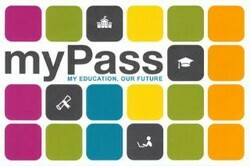
All Students need to register and create an account on myPass.
The myPass account is where students will view and print diploma exam results statements, order transcripts and more.
Click her to go to the myPass website and follow the instructions below:
1. Go to http://mypass.alberta.ca
2. Click on "sign in with education account" (the blue link)
3. Click on the Google icon if they have Gmail, click on the Microsoft icon if they have Hotmail, otherwise put the email in the box and click "I'm new, sign me up"
4. There will be a confirmation sent for the email, then they will be asked to set up a username/password
5. There will be a few questions, then they will be sent a code
6. Should students not wish to wait for a code, they should just call the government directly to be set up with immediate access 1-780-427-5318

